

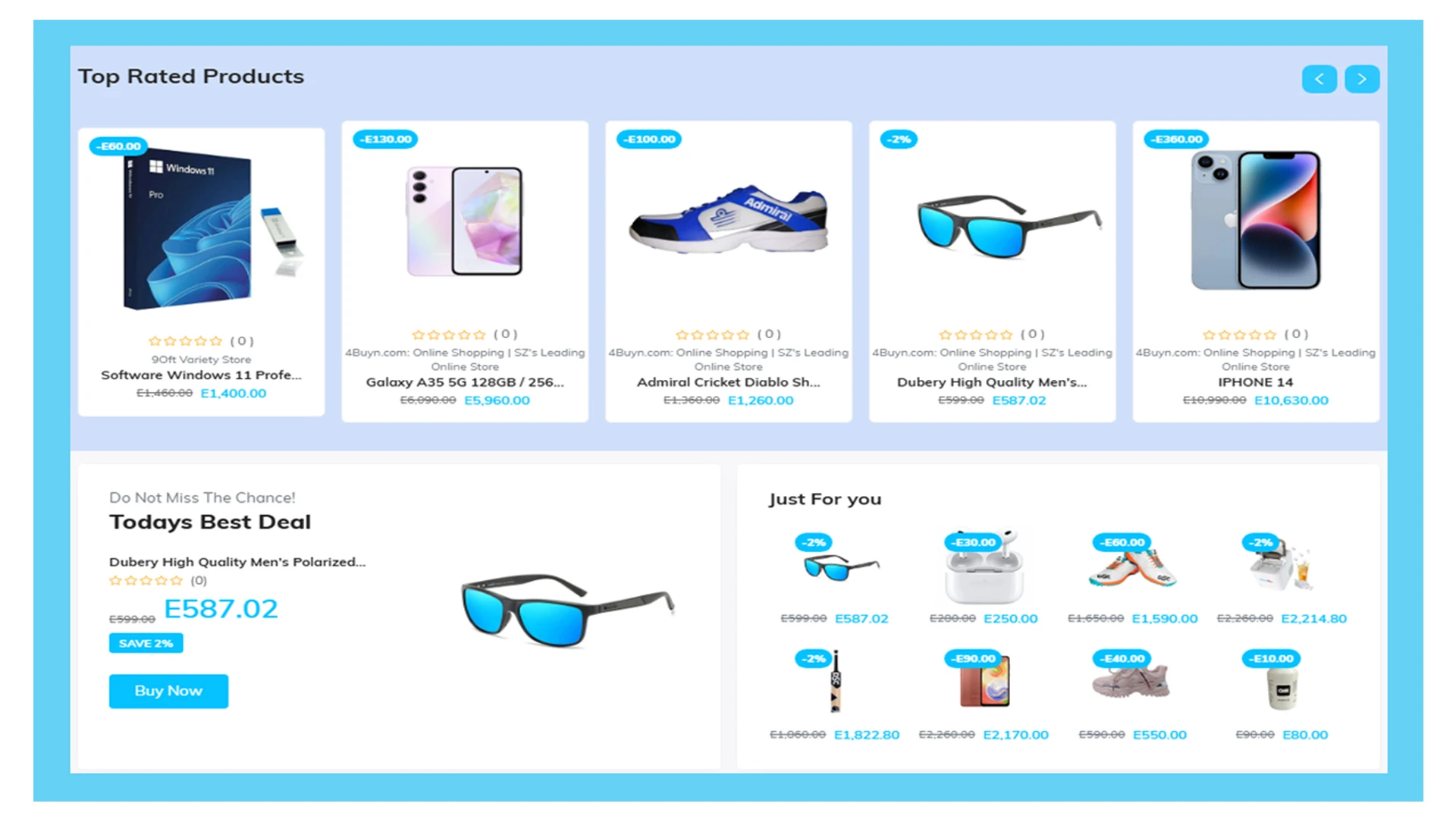
Managing your digital wallet on the 4buyn.com app is quick, secure, and incredibly convenient. Follow this simple walkthrough to easily top up your wallet using your card through the Stripe payment gateway. Let’s get started!
Start by launching the 4buyn.com app on your smartphone or tablet. Make sure you're logged into your account. If you’re not already signed in, enter your login details to access your dashboard.
Once you're on the home screen, look at the navigation bar located at the bottom of the app. Tap the “More” option, which is usually represented by three dots and found on the bottom-right corner of the screen.
In the expanded menu, scroll through the list of available options and tap on “Wallet.” This will take you to your personal wallet dashboard, where you can view your current balance, past transactions, and funding options.
On the right-hand side of the wallet screen, you'll see a small plus (+) icon. This icon is used to add money to your wallet. Tap it to begin the process of topping up your account.
You’ll be prompted to enter the amount of money you’d like to add to your wallet. Carefully type in the desired amount using the on-screen keypad. Double-check the amount to ensure it's correct before proceeding.
After entering the amount, you’ll see different payment methods available. Select “Stripe” as your preferred payment gateway. Stripe is a trusted and secure platform for processing card payments.
When prompted, enter your email address. This is important as it may be used to send you a receipt and confirmation of your transaction, as well as for any necessary communication related to your payment.
Carefully input your card information, including:
Once you’ve reviewed all the entered information and you’re sure it’s correct, go ahead and tap the “Pay” button. The system will now process your transaction securely via Stripe.
If everything goes through successfully, you’ll receive a confirmation message and your wallet balance will be updated to reflect the newly added funds.
You’ve just added money to your 4buyn.com wallet with ease. You're now ready to shop, pay for orders, or manage transactions directly from your app without needing to re-enter card details every time.
Fast shipping all across the country
100% Authentic products
We ensure secure transactions
We ensure quality support